How can I change my phone number in Libertex?
You can change your phone number in your Libertex personal account by going to the Profile Management section, selecting Phone Number, then choosing Edit.
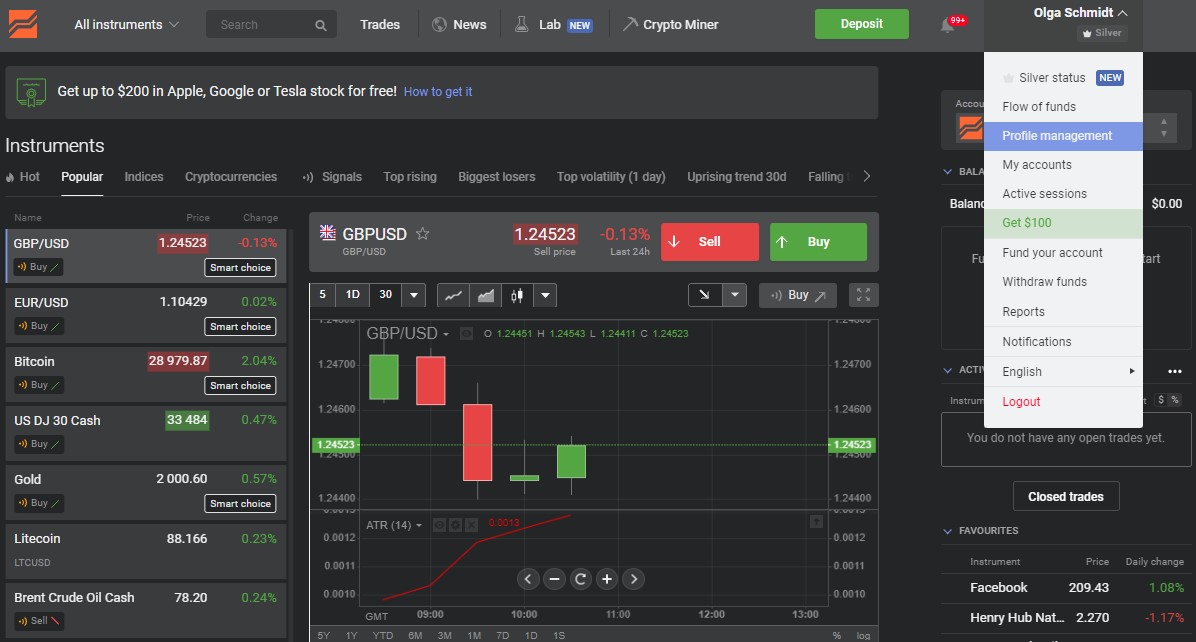
After the phrase "Phone number", click "Edit" and specify the phone number.

Check the information and click "Save changes". Please note that after verification of the specified phone number, you will receive an SMS message with a verification code to the specified number, and an e-mail will be sent to the e-mail address indicated in your profile with another code.
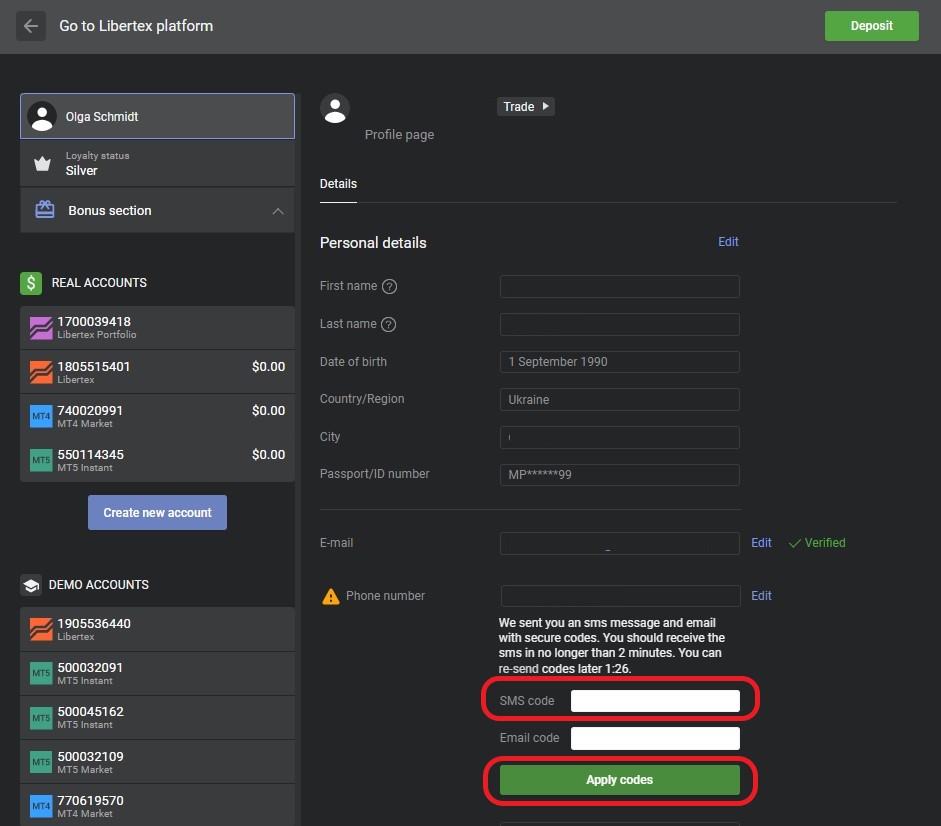
After confirming the corresponding codes, you will be asked to upload scans of your personal identity documents in order to approve the created request.
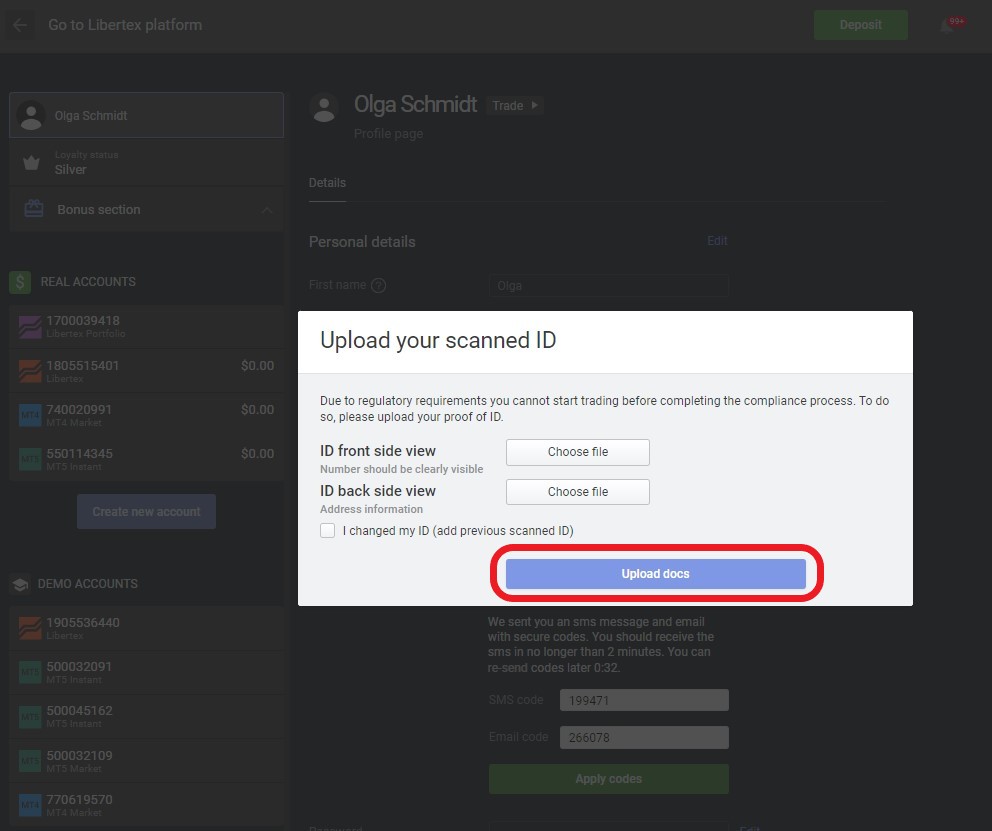
Once the documents are uploaded, the request will be processed.
It is important to bear in mind that changes to personal information do not come into effect immediately. They must first be checked by our specialists, who generally check applications for change of personal information within one business day.
Please note that the service to change your telephone number in your personal profile is free of charge. However, if you change your phone number more than 3 times during the day, you will be charged extra for sending each SMS message.
You can change your phone number in your Libertex personal account by going to the Profile Management section, selecting Phone Number, then choosing Edit.
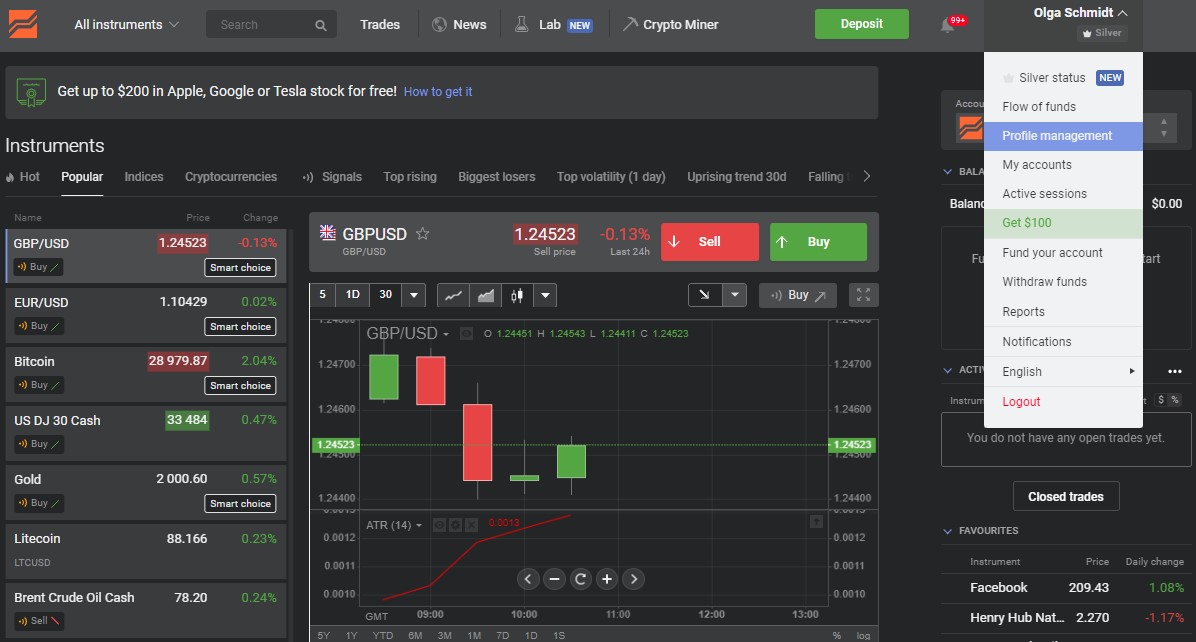
After the phrase "Phone number", click "Edit" and specify the phone number.

Check the information and click "Save changes". Please note that after verification of the specified phone number, you will receive an SMS message with a verification code to the specified number, and an e-mail will be sent to the e-mail address indicated in your profile with another code.
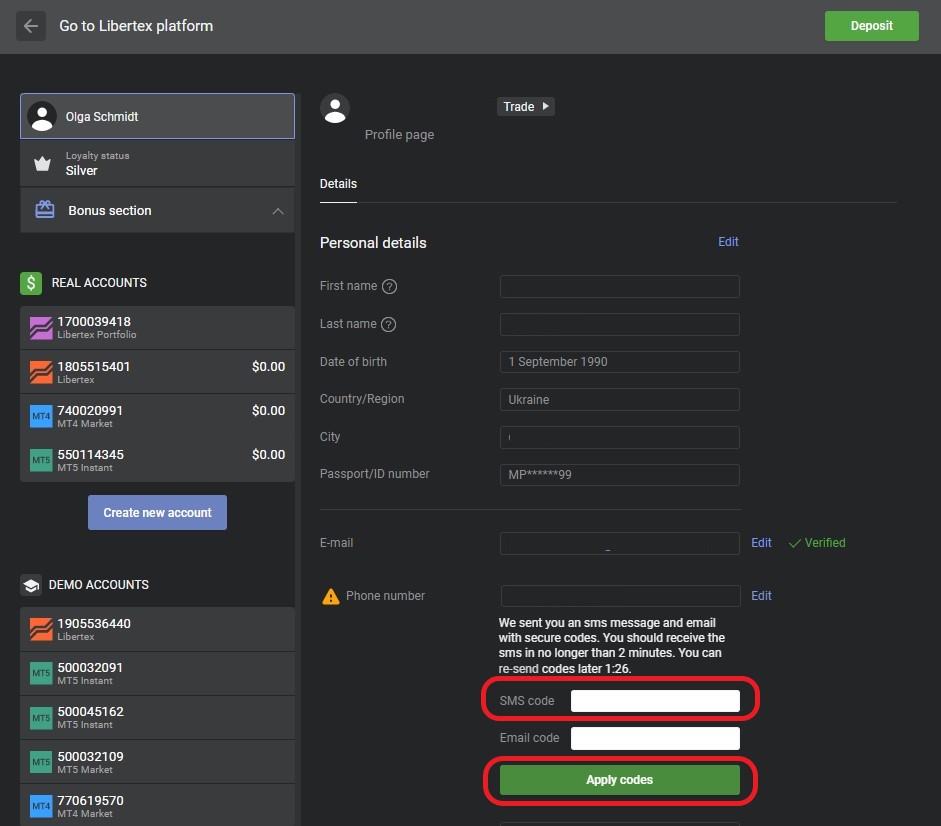
After confirming the corresponding codes, you will be asked to upload scans of your personal identity documents in order to approve the created request.
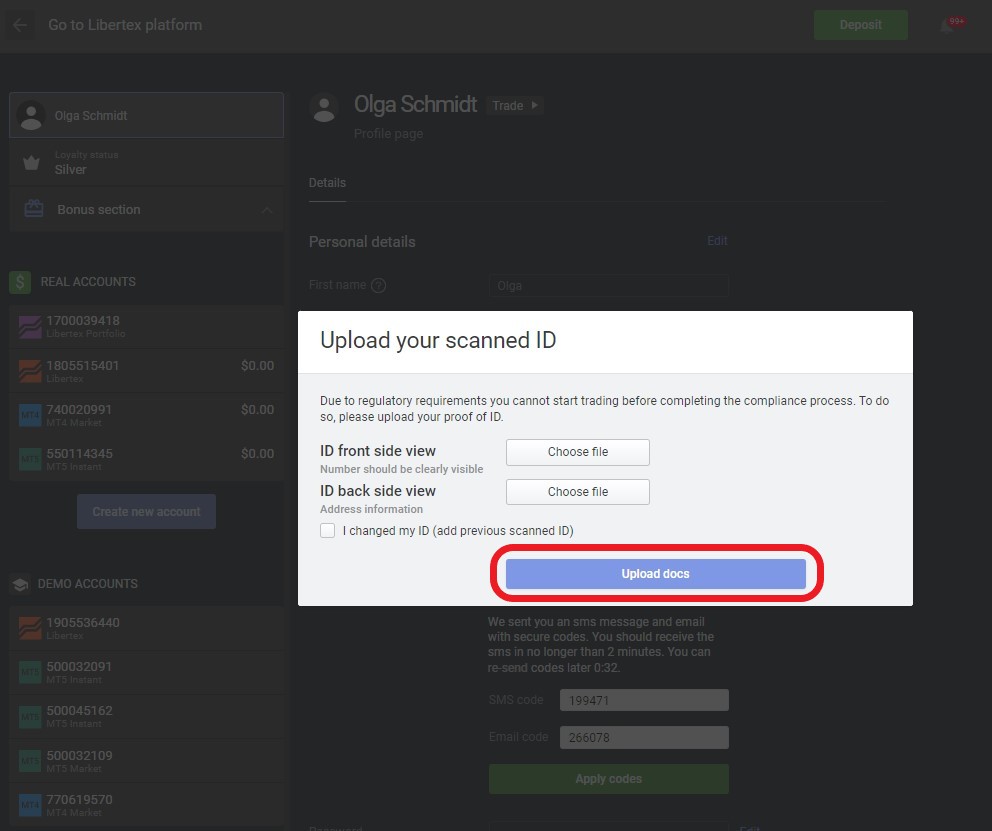
Once the documents are uploaded, the request will be processed.
It is important to bear in mind that changes to personal information do not come into effect immediately. They must first be checked by our specialists, who generally check applications for change of personal information within one business day.
Please note that the service to change your telephone number in your personal profile is free of charge. However, if you change your phone number more than 3 times during the day, you will be charged extra for sending each SMS message.