Setting Take Profit and Stop Loss orders on the chart in the mobile app
The Libertex mobile app allows clients to set pending orders to close a trade directly on the chart by moving the Take-Profit or Stop-Loss level to the desired price. You can select this feature with the corresponding icon.

After tapping the icon, a pop-up window will offer to place a pending order. Tap the corresponding icon and drag the Take-Profit or Stop-Loss level to the desired price point.


After setting the pending orders, use the Close button in the upper right corner to exit this mode.

Important information! Please note that in the event of high instrument volatility when using this feature, a trade can be closed almost immediately after placing orders because, by default, orders are placed at a minimum distance from the current market price.
If volatility is high, it's recommended to set pending orders the usual way. Enter the value of the restriction amount or use a price.

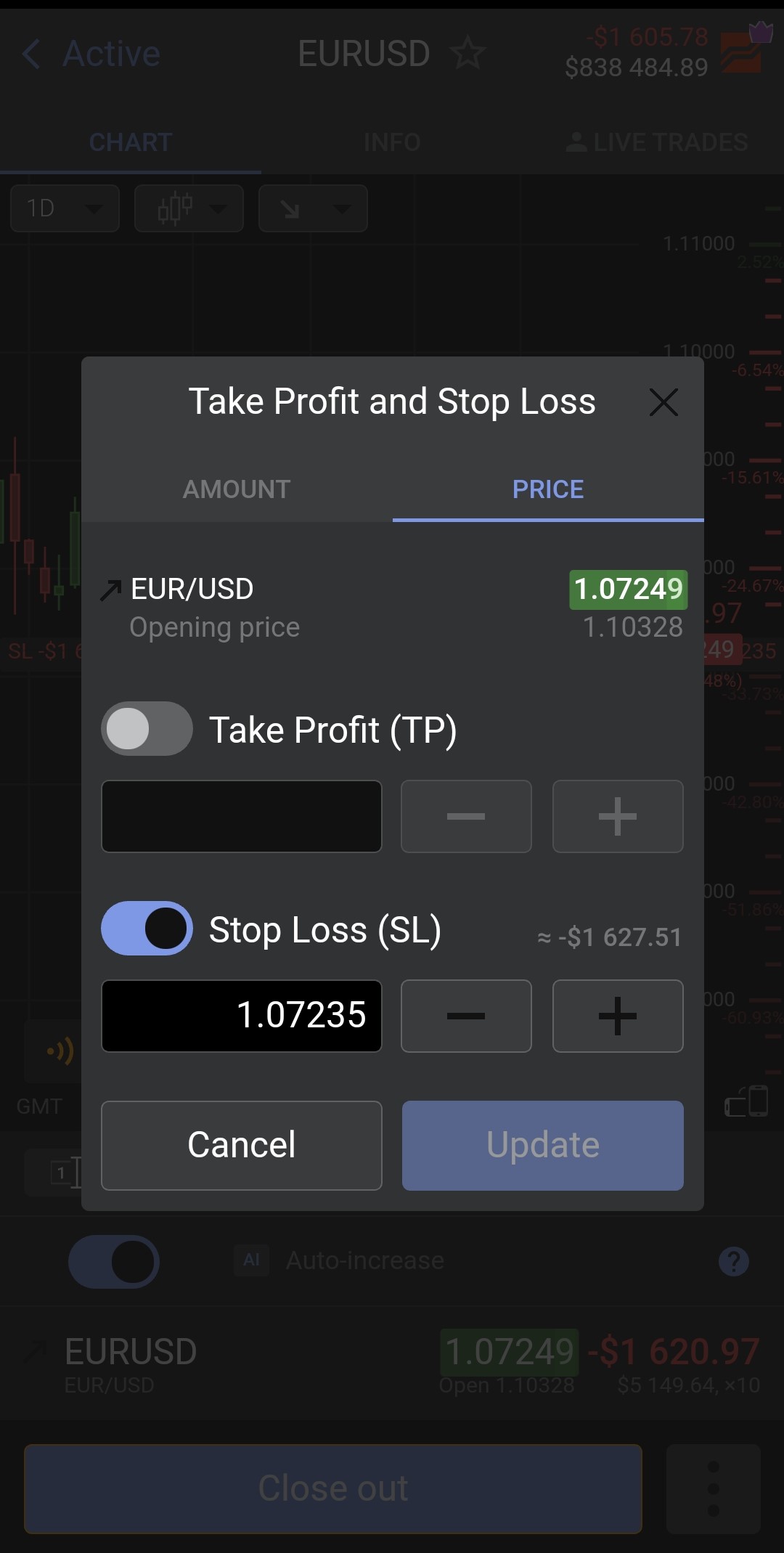
We wish you a favourable trend and happy trading!
The Libertex mobile app allows clients to set pending orders to close a trade directly on the chart by moving the Take-Profit or Stop-Loss level to the desired price. You can select this feature with the corresponding icon.

After tapping the icon, a pop-up window will offer to place a pending order. Tap the corresponding icon and drag the Take-Profit or Stop-Loss level to the desired price point.


After setting the pending orders, use the Close button in the upper right corner to exit this mode.

Important information! Please note that in the event of high instrument volatility when using this feature, a trade can be closed almost immediately after placing orders because, by default, orders are placed at a minimum distance from the current market price.
If volatility is high, it's recommended to set pending orders the usual way. Enter the value of the restriction amount or use a price.

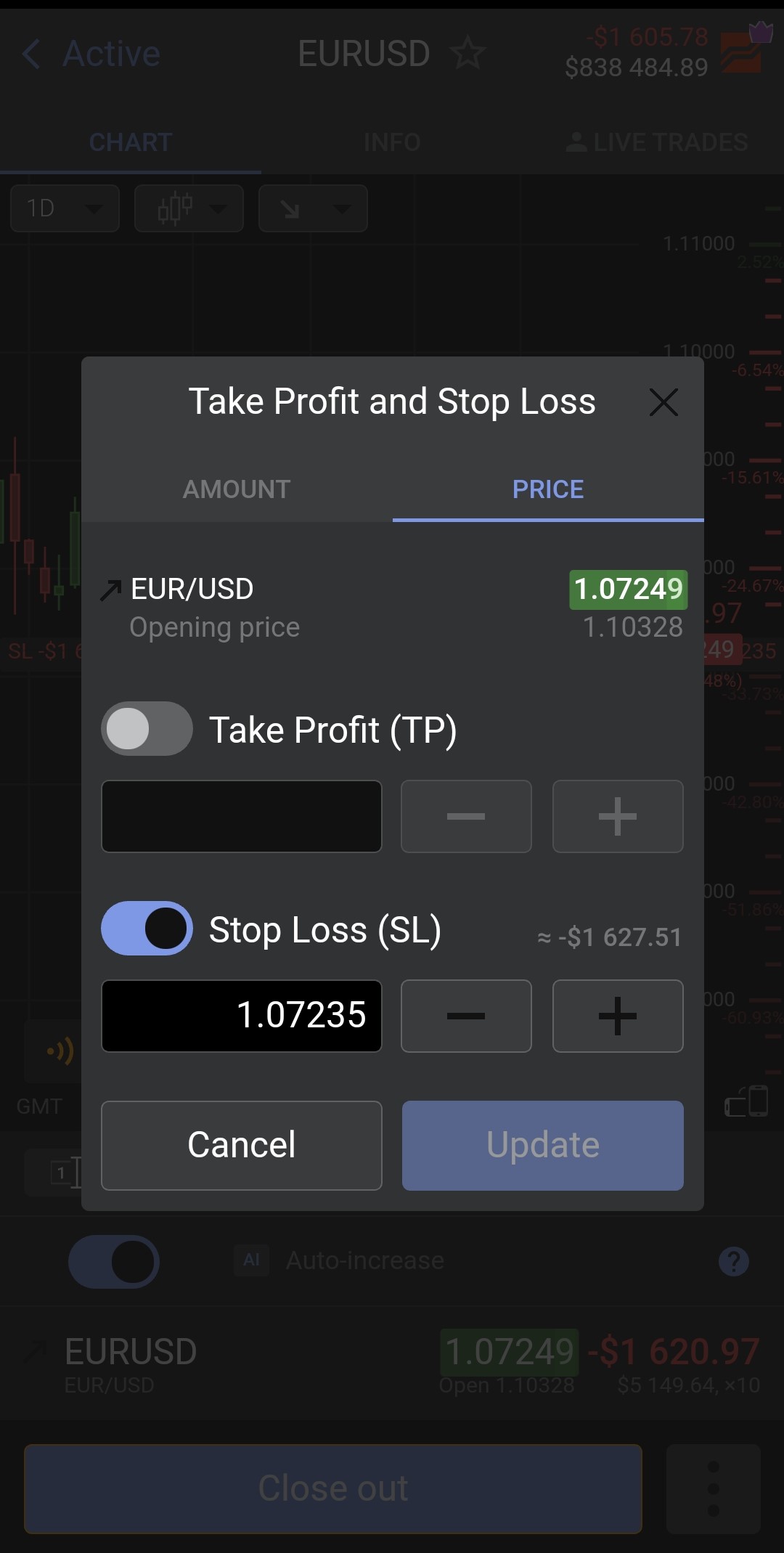
We wish you a favourable trend and happy trading!