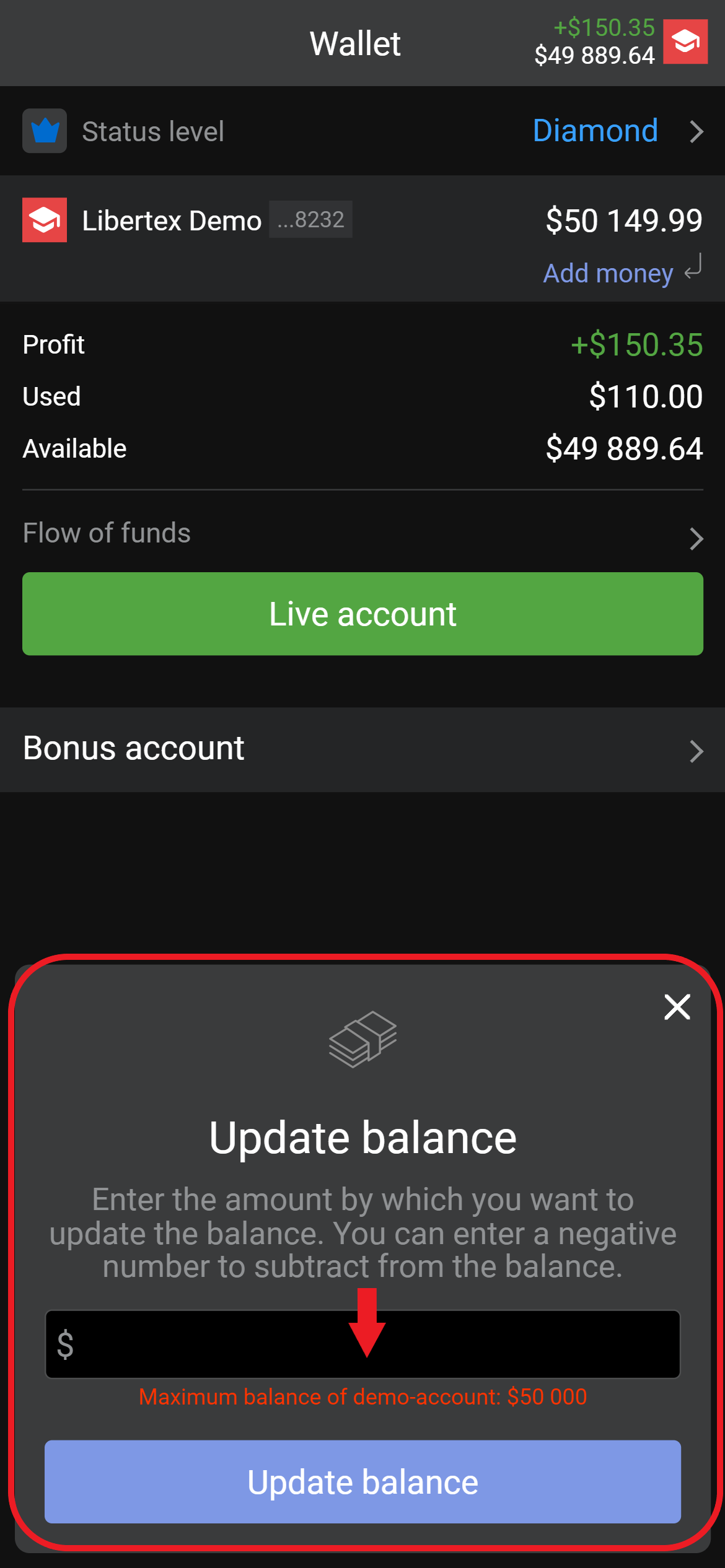How do I change my Libertex demo account balance?
To change the balance of your Libertex demo account, go to the web version of the platform:
Next, switch to the demo account.
Click on your name in the top right-hand corner and select 'Update demo balance':

This will open a new window, where you need to specify the amount to deposit:

Click 'Update balance' to complete the operation.
If you would like to reset your account to its original state (i.e., delete all transaction history and update the balance), please click here for detailed information.
To top up your demo account in the Libertex mobile app, tap the crown icon in the upper right-hand corner to switch to your demo account:

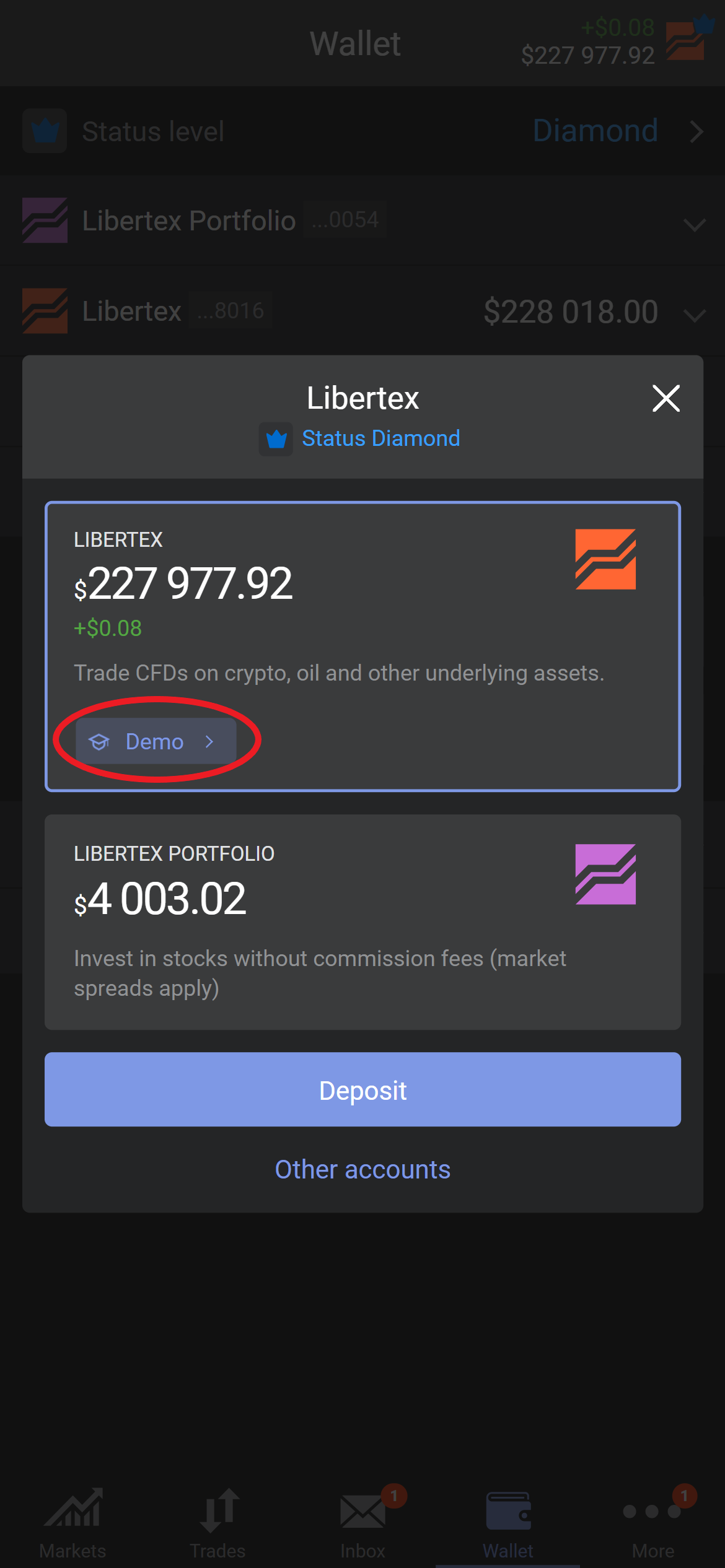

After that, go to the Wallet tab and click 'Add money':
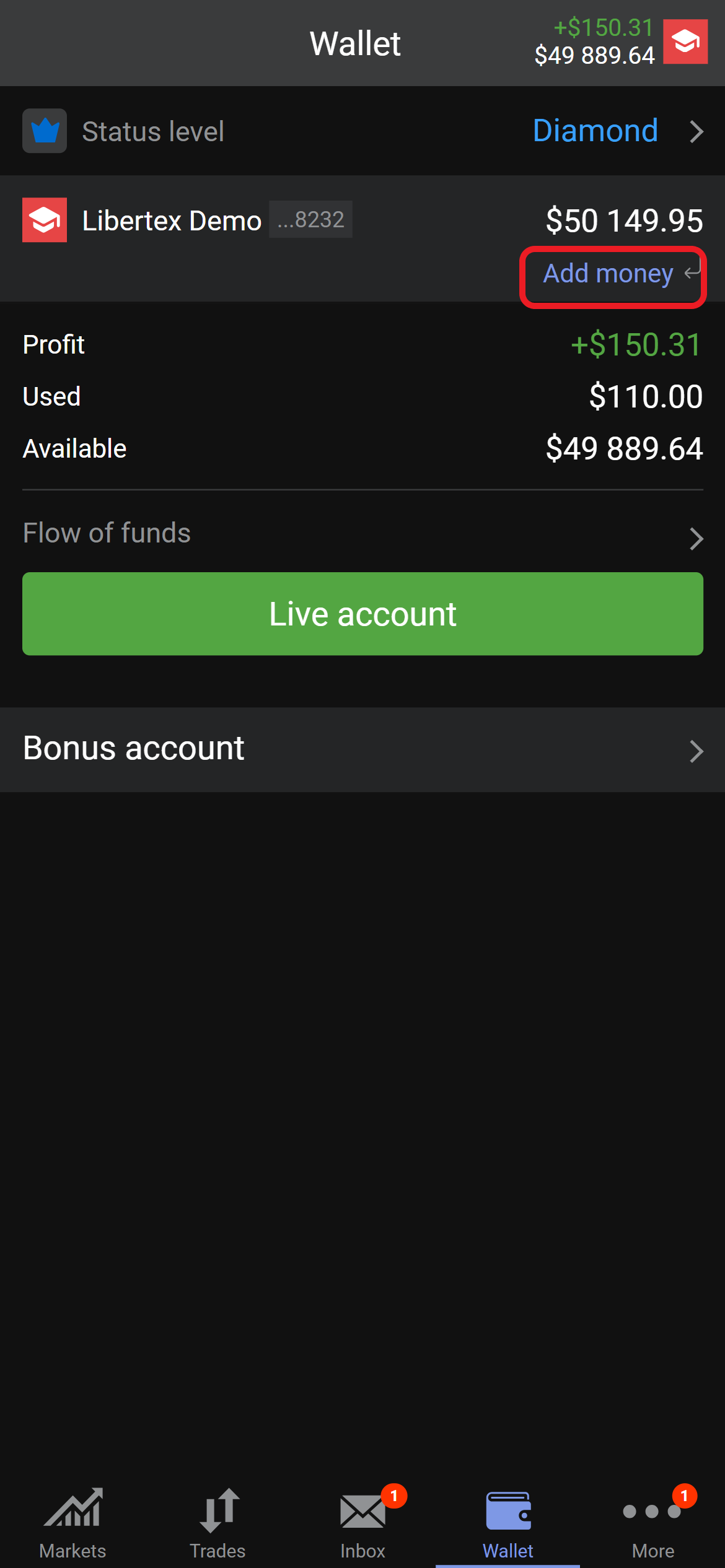
In the window that appears, enter the required amount to replenish the demo account and click the 'Update balance' button. The demo account's maximum balance is $50,000.
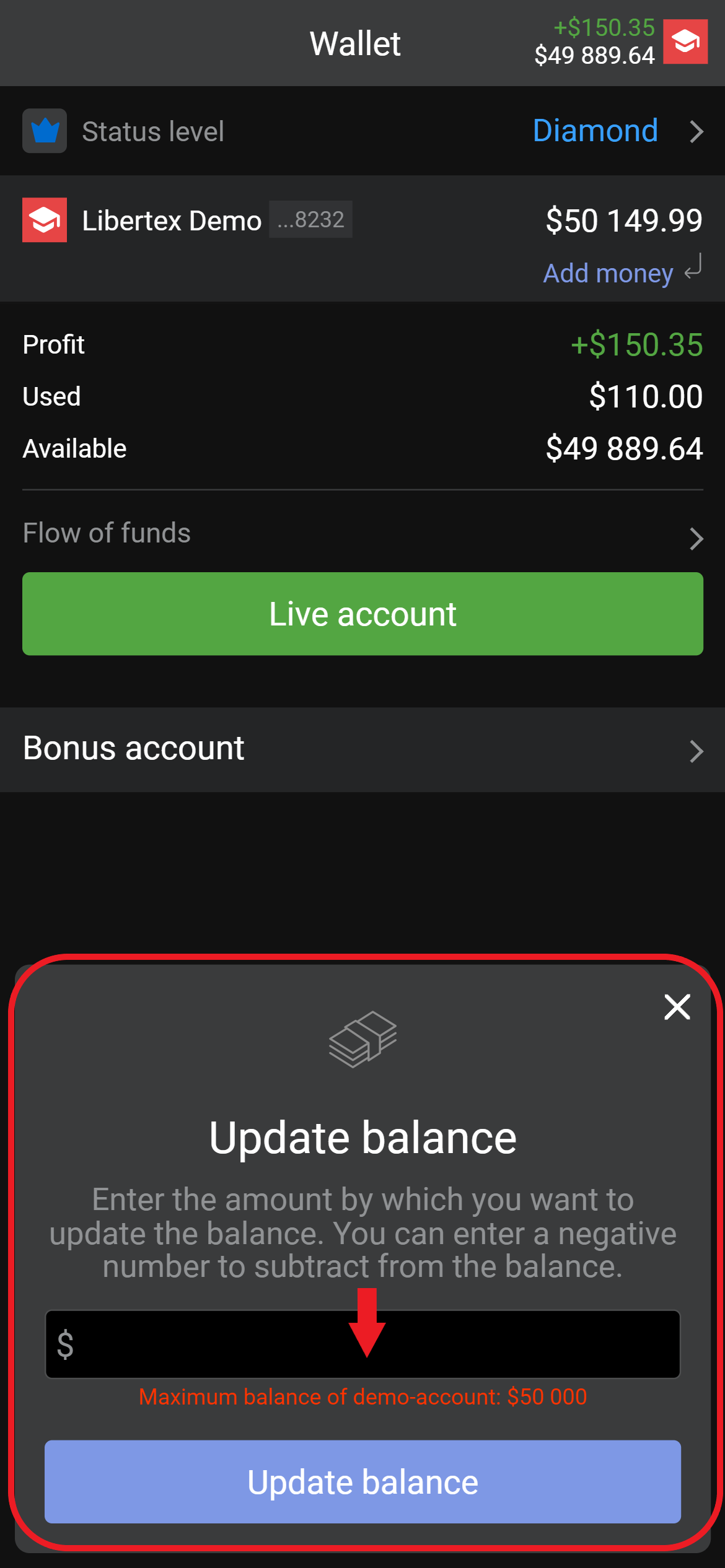
To change the balance of your Libertex demo account, go to the web version of the platform:
Next, switch to the demo account.
Click on your name in the top right-hand corner and select 'Update demo balance':
This will open a new window, where you need to specify the amount to deposit:
Click 'Update balance' to complete the operation.
If you would like to reset your account to its original state (i.e., delete all transaction history and update the balance), please click here for detailed information.
To top up your demo account in the Libertex mobile app, tap the crown icon in the upper right-hand corner to switch to your demo account:
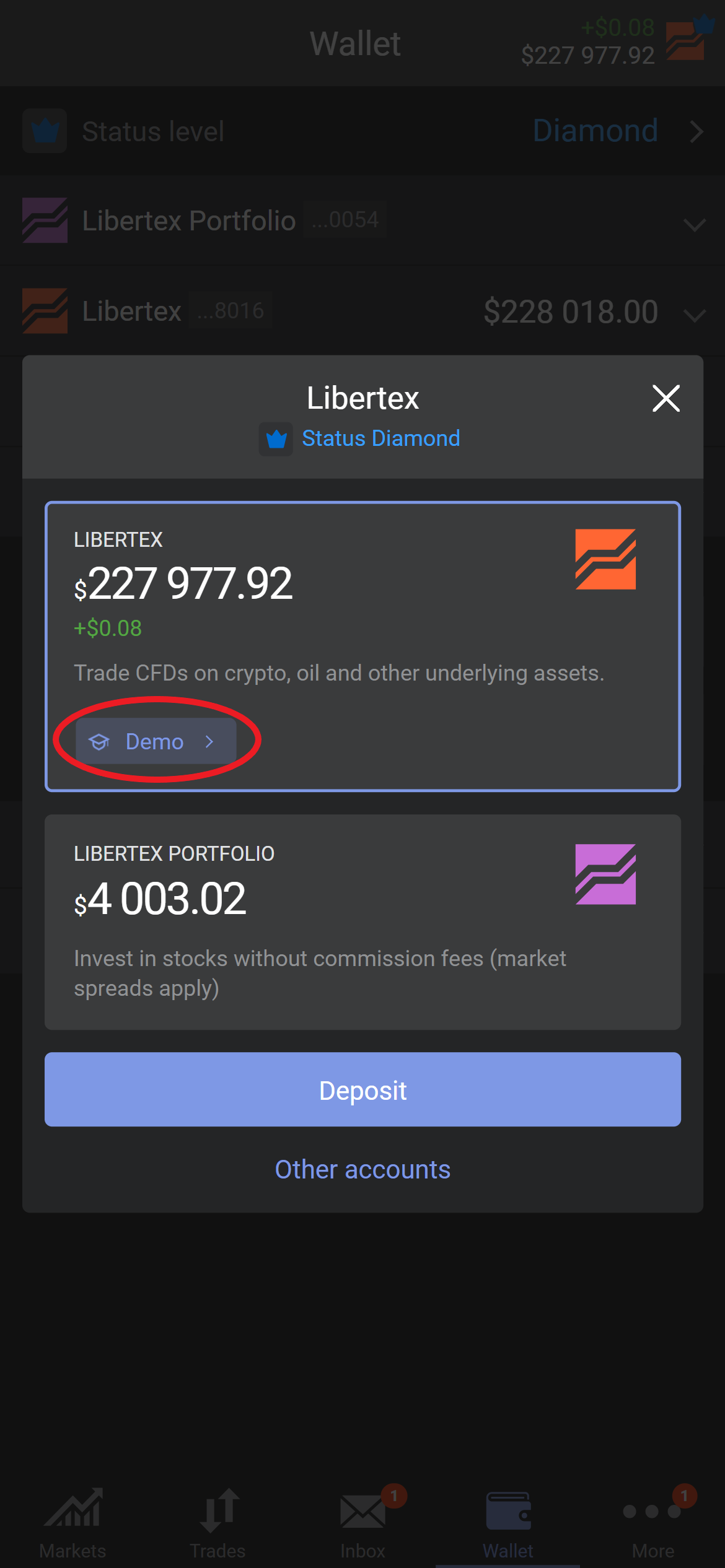
After that, go to the Wallet tab and click 'Add money':
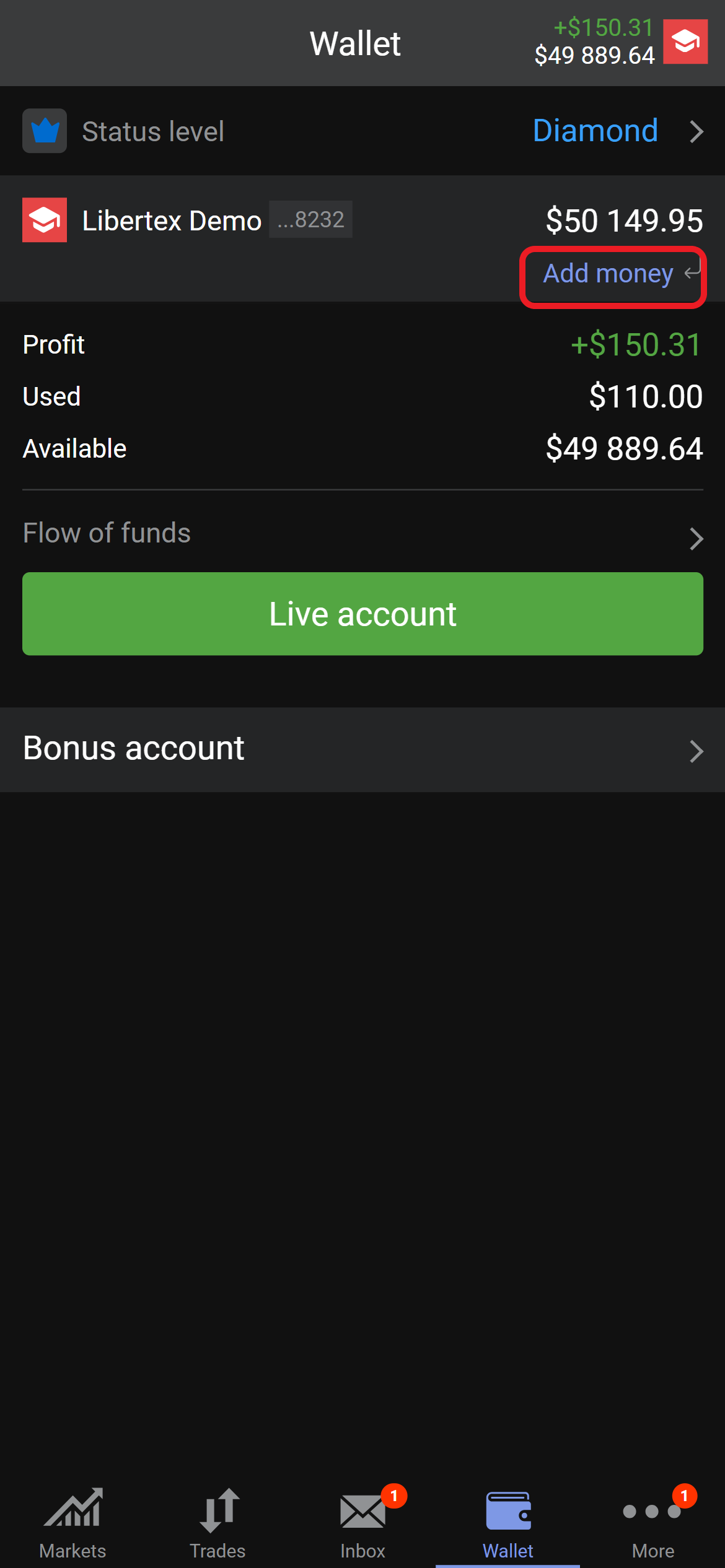
In the window that appears, enter the required amount to replenish the demo account and click the 'Update balance' button. The demo account's maximum balance is $50,000.